How Do I Switch My Charter Communications Account to Be Paperless?
You switch your Charter Communications account to paperless use the steps highlighted above. Paperless means you will be getting your bills online and the company will no longer be sending them to your mailbox.
How Do I Switch My Charter Communications Account to Be Paperless?
Charter Communications is now part of Spectrum. The network has adopted contemporary practices such as paperless billing to make it convenient for customers to get their bills on time and make prompt payments. In the past, it could take time to get your bill as the bills were mailed to your address. Nowadays, you can view your bills online if you sign in to your Charter Communications account.
However, this is only possible if you sign up for paperless billing. Viewing your current and previous bills is rather easy. Previously, you could go back to where you put the paperwork for your past bills to get that information. However, with the paperless billing, you simply sign in to your Charter Communications account and check your previous bills for up to the past 24 months.
You could still choose to have your bills mailed to you if it's your preferred option. Nevertheless, paperless billing is better as it gives you more benefits and you can access your bills from anywhere from your smartphone or any computer.
You can sign up for paperless billing by following the steps below.
- Sign in to Spectrum account using your log in details such as password and username
- Choose billing found at the top part of the page
- Go to bill delivery
- Toggle the paperless billing to ON
- Confirm the change in your billing delivery option
Now you are able to view your current and past bills online. Managing online bills is easy. Once you confirm your new bill delivery option as paperless, you will be receiving your new bills online through your email address. You can also sign in to your account and get that information.
However, remember than only those with administrator privileges can access billing information. If you have standard permission, you don't have this access to the same billing information. Accounts being operated by more than one person, should ensure that they check their bills from the one holding administrator privileges.
How Do I Switch My Charter Communications Account to Paperless If an Using An App?
It's understood that some customers may be using Spectrum app to manage their accounts. You can follow the process below to switch to paperless from your app.
- On your app, go to billing options page
- Select online bill, this allows you to get paperless bill
- Click save to save those changes
From now onwards you get your Charter Communications bills online. Pay your bills on time. Remember, failing to settle the bills on time leads to applicable charges like late fees. The reason most people prefer paperless bills is to enable them get alerts when their bills are available and settle them early to avoid late fees.
If the account remains unpaid, you risk having the Charter Communications services disconnected. To avoid incurring late fees, you can pay the bills promptly or set automatic billing option. The system will deduct the due bill every month on the billing cycle saving your hassles.
Which Is the Better Options, Paperless or Paper Bill?
It depends on what you are comfortable with. Most people find paperless billing more convenient than per bill. This is because paper bill comes with paperwork and they have to check their mail box to know what amount is due that month. However, for paperless, you can check your bills online and there is no paperwork which can lead to your current bill getting misplaced. Furthermore, you can check your bills from anywhere if you are using paperless billing.
Further questions?
Solutions to similar problems
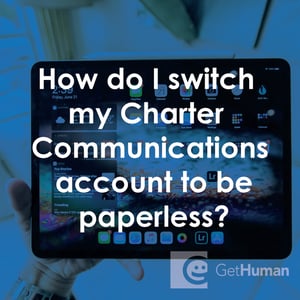
Why does GetHuman Write How-to Guides for Charter Communications Problems?
GetHuman has been working for over 10 years on sourcing information about big organizations like Charter Communications in order to help customers resolve customer service issues faster. We started with contact information and fastest ways to reach a human at big companies. Particularly ones with slow or complicated IVR or phone menu systems. Or companies that have self-serve help forums instead of a customer service department. From there, we realized that consumers still needed more detailed help solving the most common problems, so we expanded to this set of guides, which grows every day. And if you spot any issues with our How Do I Switch My Charter Communications Account to Be Paperless? guide, please let us know by sending us feedback. We want to be as helpful as possible. If you appreciated this guide, please share it with your favorite people. Our free information and tools is powered by you, the customer. The more people that use it, the better it gets.
